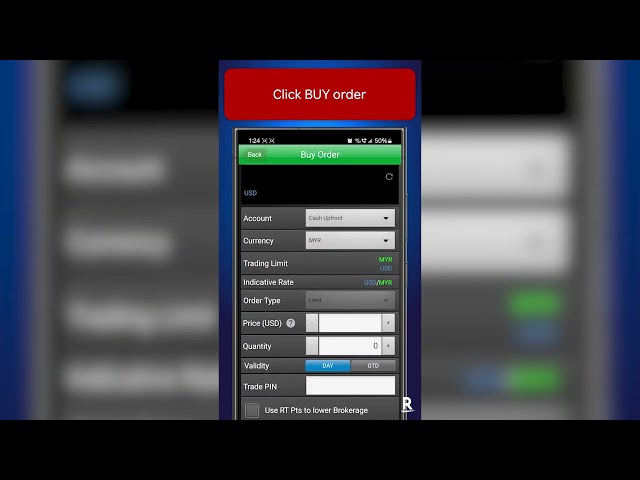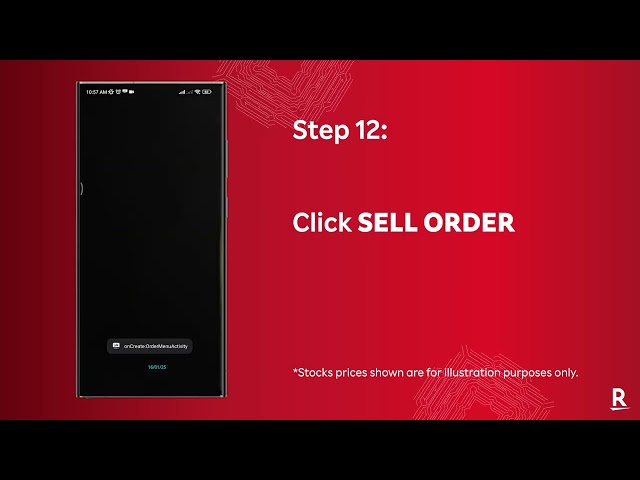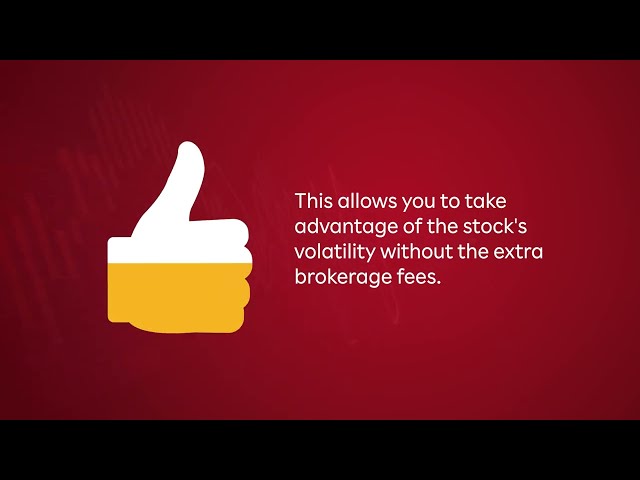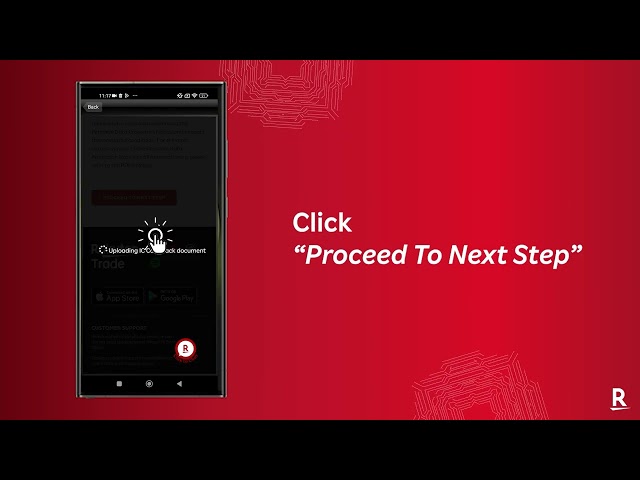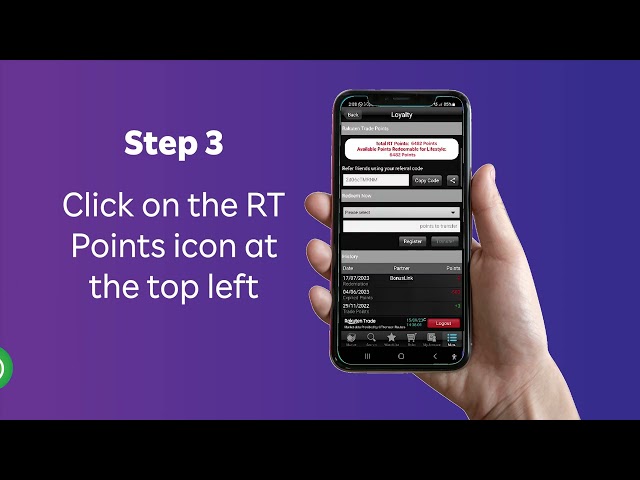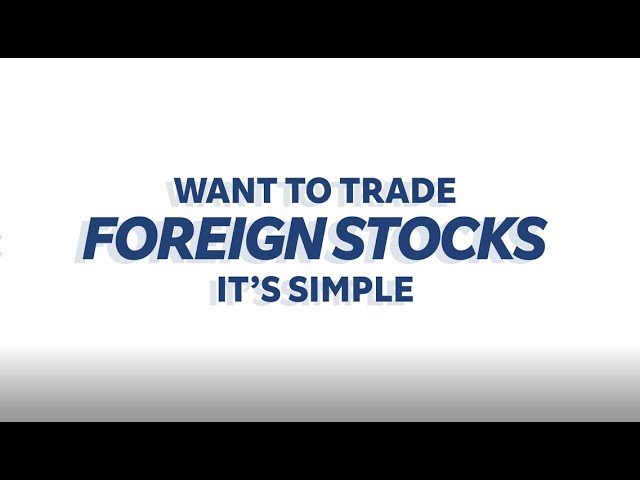CUSTOMER SUPPORT
Reach out to us via phone, email or chat during local trading hours (Mon-Fri, 8am-5pm).Foreign market support is available viaemail during US trading hours.
- +603 2110 7110
Hot Update: Still the Lowest Brokerage Rates in Town!
We’re keeping it simple and affordable: RM1 for trades up to RM100, RM2.88 for trades between RM100.01–RM9,999.99, 0.1% for trades between RM10k–RM99,999.99, and RM100 flat for trades above RM100k. We are the lowest compared to local brokers’ non-promotional rates for Trading Values between RM100–RM9,999.99 (MY, US & HK in MYR) and USD1–USD990 (US in USD).
Quick Guide & Common Challenges for Password Reset
Dear Valued Clients,
Following our recent mandatory password reset initiative, here are quick tips to address common challenges faced during the password reset process:
Most Frequent Issues:
1. Phone Number Format Issue:
• Registered number may have an additional “0” at the beginning. Try using the format “+6001X XXX XXXX”.
• Registered number may have double country codes like "+60+60". The system does not allow direct entry of this format. Please copy and paste “+60+60 01X XXX XXXX” or “+60+60 1X XXX XXXX” into the phone number field.
2. Phone Number Changes:
• If you have changed your phone number from the original one registered with Rakuten Trade, please immediately contact our customer service team to update your details and assist you through the reset process.
3. Temporary Password Email (PDF) Access:
• Your temporary password email contains a PDF that is password-protected.
• The PDF password is the first letter of your registered name in CAPITAL, followed by the last 6 digits of your IC number (e.g., Name: Ali, IC: XXXXXX-12-3456, PDF Password: A123456).
4. Name Verification:
Ensure that you key in your NAME (as per your NRIC or Passport) during the reset process, NOT your Rakuten Trade User ID.
For detailed instructions, please refer to our step-by-step guide here.
*If you have successfully changed your password, please ignore this message.
Thank you for your cooperation and vigilance in helping us maintain your account security.